
INPUT - Input field
This element is also available in our updated HTML 4 reference. Some characteristics may have changed.
| Appearance: |
<INPUT TYPE=x NAME=y>
|
| Attributes: |
TYPE=text|password|checkbox|radio|submit|reset|file|hidden|image, NAME=string, VALUE=string, CHECKED, SIZE=n, MAXLENGTH=n, SRC=URL, ALIGN=top|middle|bottom|left|right
|
| Contents: |
None (Empty).
|
| May occur in: |
BODY, DIV, CENTER, BLOCKQUOTE, FORM, TH, TD, DT, DD, LI, P, H1, H2, H3, H4, H5, H6, PRE, ADDRESS, TT, I, B, U, STRIKE, BIG, SMALL, SUB, SUP, EM, STRONG, DFN, CODE, SAMP, KBD, VAR, CITE, FONT, A, APPLET, CAPTION, but must be inside a FORM.
|
The INPUT tag is probably the most useful tag inside forms. It can
generate buttons, input fields and checkboxes. In all cases, the NAME
attribute must be set.
- TYPE=text
- This generates a input field, where the user can enter up to
MAXLENGTH characters. The SIZE attribute lists the length of the input
field (if the user enters more characters, the text will scroll). The
VALUE attribute specifies the initial value for the input field.
- TYPE=password
- Same as TYPE=text, but the text will be hidden by "*" or similar
characters. It is still sent in the clear to the server, though.
- TYPE=checkbox
- Produces a checkbox. It has two states, on and off. When it is on
when the form is submitted, it will be sent as "name=on", otherwise
it is ignored altogether. If you use CHECKED, it will come up checked
(selected) initially.
- TYPE=radio
- Produces a radio button. A radio button always exists in a group.
All members of this group should have the same NAME attribute, and
different VALUEs. The VALUE of the selected radio button will be sent
to the server. You must specify CHECKED on exactly one radio button,
which then will come up selected initially.
- TYPE=submit
- Produces a button, which when pressed sends the contents of the
form to the server. You can have more than one submit button in the form.
Each should have a different NAME. The name and value of the pressed
button will be sent to the server as well. The value of the VALUE attribute
is typically used as text on the submit button.
- TYPE=reset
- Also produces a button, which will restore the form to its original
state if pressed. The value of the VALUE attribute is typically used as
text on the reset button.
- TYPE=file
- Allows the user to upload a file. It is still very new, so it is
not very widely supported. It is typically presented as an input box
with a button to start browsing the local hard disk. This way, a user
can specify one or more filename(s) to upload.
- TYPE=hidden
- Allows you to embed information in the form which you do not want
changed. This can be useful if the document is generated by a script
and you need to store state information. NAME and VALUE of this input
field will be sent to the server without modifications.
- TYPE=image
- Functions similar to a submit button, but uses an image instead.
The ALIGN attribute controls the alignment of the image. The coordinates
of the selected region will also be sent to the server, in the form
of "NAME.x=
n&NAME.y=n". A text browser will treat it as
identical to a normal submit button.
Notes:
- Do not expect that if you set MAXLENGTH, you will get no more than
so many characters. Anyone can modify his local copy of your form to
enter as many characters as he wants.
HTML 3.2 Reference
~ Elements by Function
~ Elements Alphabetically
Home,
Forums,
Reference,
Tools,
FAQs,
Articles,
Design,
Links
Copyright © 1996 - 2006. 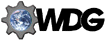 All rights reserved.
All rights reserved.
![]() All rights reserved.
All rights reserved.