
Guide to frames usage
Using frames and accessible Web sites
On the Web, frames are a method to display multiple HTML documents
at once. The most popular implementation was introduced by Netscape
Navigator 2.0. Unfortunately, this implementation was not backwards
compatible at all; browsers that do not support it do not display anything
at all! The author has to do extra work to make alternative content
available. There are also several technical shortcomings with this
implementation, which make frames less useful than they could be.
Despite these problems, a large number of Web sites currently uses frames.
The Web Design Group believes that Web sites should
be accessible by all visitors, regardless of browser, platform
or configuration. This section is intended to help authors who want to
use frames and to ensure that every visitor can use the site.
Available material
- Syntax for frames-related HTML elements.
- This section gives the definition of the three frames-related
HTML elements, and an introduction to the terminology used for frames.
- Using frames on a Web site.
- The usage section shows how the frames elements can be used to
set up framesets. It includes several examples of good and
bad usage of frames, and a discussion of
bugs, limitations and problems that can be
encountered when frames are used.
- Guidelines: when to use frames.
- This section provides guidelines to help deciding whether a site
needs frames, and how they could be employed. Includes tips on
easily creating non-frames
versions.
What people think of frames
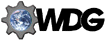
Last modified: 14 Jul 1997.
Feedback: galactus@htmlhelp.com
Copyright © 1996 - 2007.
Arnoud "Galactus" Engelfriet. All rights reserved.